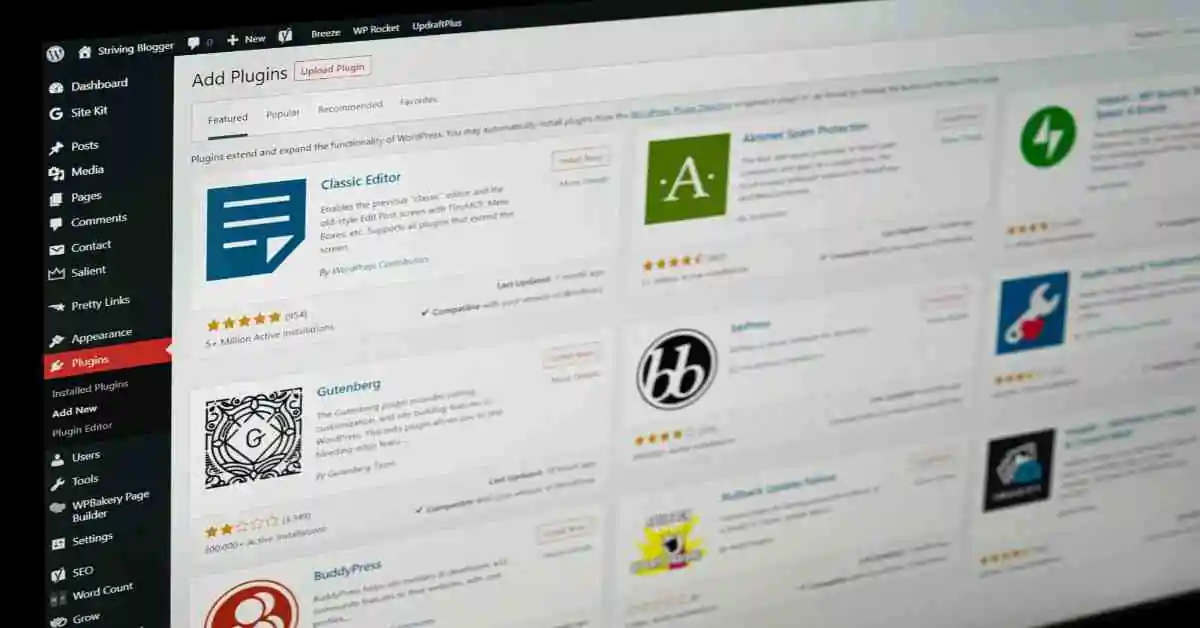WordPress plugins are essential tools for adding functionality to your website, from contact forms to e-commerce capabilities. But as you add more, you might start to wonder if there’s a limit. Is there a magic number of plugins you should stick to? How many is too many?
This question is a common one among WordPress users, and the answer isn’t as straightforward as a single number. The truth is, the ideal number of plugins depends less on the quantity and more on their quality, purpose, and how well they are managed.
This guide will explain why focusing on quality over quantity is the best approach. We’ll cover how plugins can affect your site’s performance, what to look for when choosing them, and best practices for keeping your website fast, secure, and functional.
Why plugin quantity is the wrong question to ask
When your site feels slow, it’s easy to blame the number of plugins you have installed. While it’s true that a large number of plugins can cause issues, the real problem is usually a few poorly coded or resource-heavy ones.
Instead of asking, “How many plugins should I use?” a better question is, “Am I using high-quality plugins that are essential for my site?”
A website with 50 well-coded, lightweight plugins can easily outperform a site with just 10 bloated or inefficient ones. The impact of a plugin is determined by its code quality, its function, and how it interacts with your server resources. A simple plugin that adds social media icons will have a much smaller footprint than a complex one that runs constant background scans.
How plugins can impact your website
To understand why quality is so important, let’s look at the main ways plugins can affect your WordPress site.
Site speed and performance
Every active plugin adds code that needs to be processed when a page loads. Some plugins add “HTTP requests” to load extra scripts and stylesheets, which can significantly slow down your site. Others run background processes or complex database queries that consume server memory and CPU power.
- Front-end impact: Plugins that add visual elements like sliders, pop-ups, or page builders often load extra JavaScript and CSS files. If not optimized, these files can increase page load times.
- Back-end impact: Plugins for security, backups, or SEO might run continuously in the background. A poorly coded backup plugin, for example, could consume massive server resources while creating a backup, slowing your site down for all visitors.
Security vulnerabilities
WordPress is a popular target for hackers, and plugins are one of the most common entry points. A plugin with security flaws can create a backdoor for malicious attacks. The more plugins you have, the more potential points of failure you introduce.
However, a single outdated or poorly secured plugin is a far greater risk than having many updated, well-maintained ones. Security plugins like Wordfence or Sucuri can actually strengthen your site’s defenses, but even they need to be configured correctly and kept up to date.
Maintenance and compatibility issues
Managing plugins takes time. Each one needs to be updated regularly to ensure it remains compatible with the latest version of WordPress and other plugins. The more you have, the more time you’ll spend on maintenance.
Conflicts can also arise when two plugins are not designed to work together, leading to broken features or even the infamous “white screen of death.” Limiting your plugins to only the essentials makes troubleshooting much easier.
How to choose the right WordPress plugins
Since plugin quality is the most critical factor, how do you identify the good ones? Here are six key areas to evaluate before you click “Install.”
1. Check for recent updates
A plugin that is updated frequently shows that the developer is actively maintaining it. Look for the “Last updated” date on the plugin’s WordPress.org page. If it hasn’t been updated in over a year, it might be abandoned and could pose a security risk or have compatibility issues.
2. Review the ratings and reviews
User feedback is an invaluable resource. A plugin with thousands of positive ratings and glowing reviews is generally a safe bet. Take a moment to read through some of the negative reviews as well. They can often highlight specific problems, poor customer support, or conflicts that you might encounter.
3. Assess the number of active installations
The number of active installations indicates a plugin’s popularity and reliability. A plugin used by millions of websites has been tested in a wide variety of environments. This broad user base also means that bugs and security flaws are more likely to be found and fixed quickly.
4. Investigate developer support
Look at the “Support” tab on the plugin’s page. Are the developers actively responding to user questions and resolving issues? Responsive support is a sign of a dedicated developer who stands behind their product. If the support forum is filled with unanswered questions, think twice before installing.
5. Research the plugin’s performance impact
Before installing, do a quick search for reviews or tests related to the plugin’s performance. You can use search terms like “[Plugin Name] performance” or “[Plugin Name] slow.” Some plugins are notoriously resource-heavy, and a little research can save you a major headache later on.
While the WordPress repository has thousands of excellent free plugins, sometimes it’s worth paying for a premium version. Paid plugins often come with dedicated support, more advanced features, and a greater incentive for developers to keep them updated and optimized.
Best practices for managing your plugins
Once you’ve chosen your plugins, managing them effectively is the final piece of the puzzle.
- Only keep what you need: Regularly audit your installed plugins. If you’re not using a plugin, deactivate and delete it. Unused plugins still pose a security risk and clutter your database.
- Update promptly: Keep your plugins, themes, and WordPress core updated. Updates often include critical security patches and performance improvements.
- Test before updating: Use a staging site to test major updates before applying them to your live website. This allows you to catch any conflicts or issues in a safe environment.
- Monitor site speed: Use tools like Google PageSpeed Insights or GTmetrix to regularly check your site’s performance. If you notice a slowdown after installing a new plugin, you’ve found the likely culprit.
Finding your site’s right balance
So, what’s the takeaway? There is no universal “right” number of plugins. A typical business website might have between 20 and 30, while a simple blog might only need a handful. An advanced e-commerce site, on the other hand, could have 50 or more.
Focus on your website’s needs and choose high-quality plugins that fulfill a specific purpose. By prioritizing quality over quantity and following good management practices, you can build a powerful, feature-rich website that remains fast, secure, and reliable.