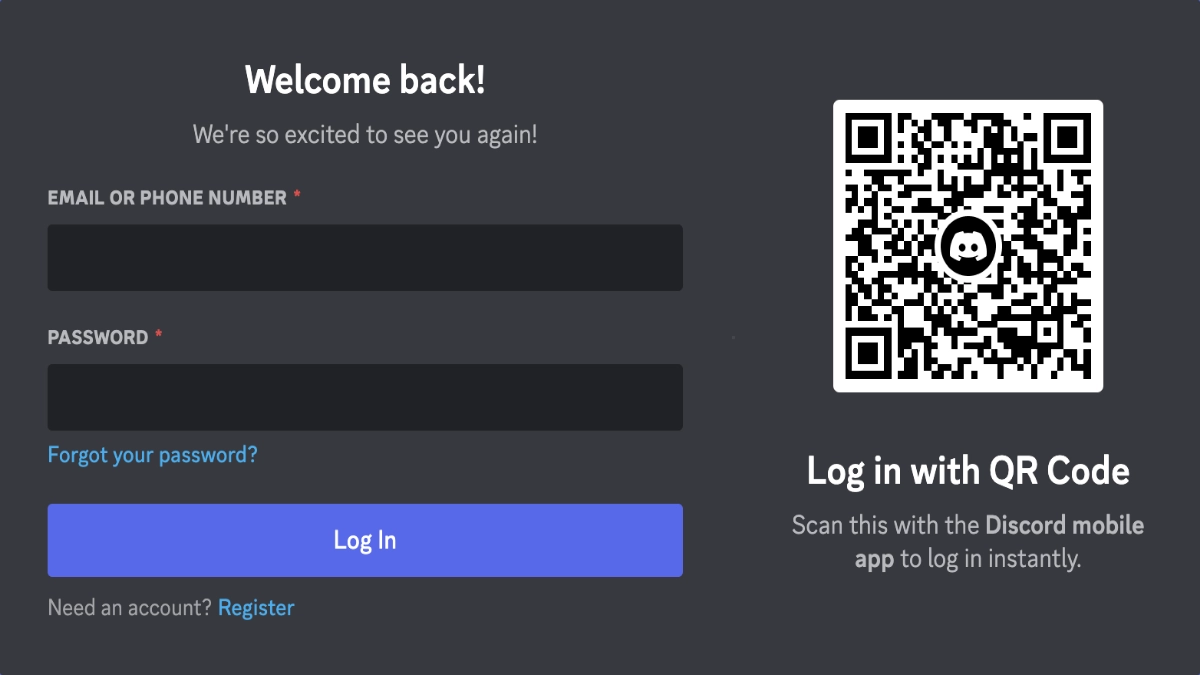Introduction
Discord has become a popular platform for gamers, communities, and friends to connect through voice, video, and text communication. To fully utilize its features, understanding how to log in is essential. In this comprehensive guide, we’ll walk you through the step-by-step process of logging into your Discord account, ensuring a smooth and secure experience on this versatile communication platform.
Step 1: Open Discord
- Launch the Discord app on your desktop or open your preferred web browser and go to the Discord website.
Step 2: Create a Discord Account (If Needed)
- If you don’t have a Discord account, click on the “Register” or “Sign Up” button to create a new account.
- Follow the prompts to enter your email address, create a username, and set a secure password.
Step 3: Log In to Discord
- Once you have a Discord account, click on the “Login” or “Open Discord” button on the website or launch the Discord app.
- Enter your registered email address and password in the provided fields.
Step 4: Two-Factor Authentication (If Enabled)
- If you’ve enabled two-factor authentication (2FA) for added security, you’ll be prompted to enter the authentication code from your authenticator app.
- Enter the code within the specified time frame to complete the login process.
Step 5: Accessing Discord on Web Browser
- If using the web browser, after logging in, you’ll be directed to the Discord dashboard.
- If using the Discord app, after logging in, you’ll have access to the app interface.
Tips for a Secure Discord Login
1. Enable Two-Factor Authentication (2FA)
Enhance the security of your Discord account by enabling 2FA. This additional layer of protection helps safeguard your account from unauthorized access.
2. Use a Strong and Unique Password
Create a strong and unique password for your Discord account. Avoid using easily guessable information and consider using a combination of letters, numbers, and special characters.
3. Keep Your Email Updated
Ensure that the email associated with your Discord account is up-to-date. This is crucial for account recovery and receiving important notifications.
4. Be Wary of Phishing Attempts
Discord will never ask for your password via direct messages. Be cautious of phishing attempts and only enter your login credentials on the official Discord website or app.
5. Log Out on Shared Devices
If you use Discord on a shared or public device, remember to log out to prevent unauthorized access.
How To Set Up Donations On Twitch?
Conclusion
Logging into Discord is a straightforward process that grants you access to a wide range of communication and collaboration features. By following the steps outlined in this guide and implementing security tips, you can ensure a seamless and secure experience on Discord, whether you’re connecting with friends, participating in gaming communities, or collaborating with colleagues.