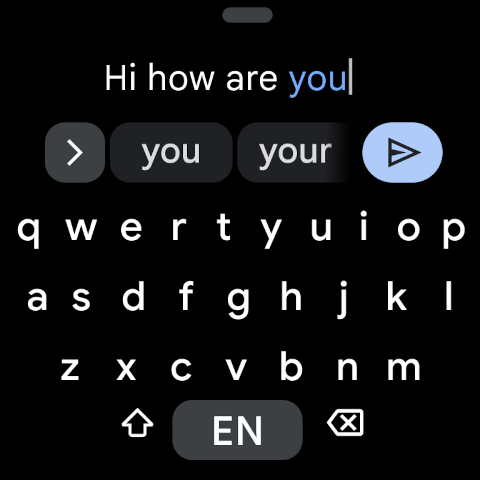Gboard, developed by Google, is a highly versatile virtual keyboard application that has transformed the typing experience on smartphones and tablets. As mobile devices have evolved, so too has the demand for sophisticated typing solutions that not only enhance user convenience but also accommodate a variety of languages and input methods. Gboard was introduced to meet these requirements, offering a multitude of features that streamline communication in today’s fast-paced digital landscape.
The evolution of smartphone keyboards has been marked by significant advancements, moving from simplistic typing interfaces to more complex systems that integrate various state-of-the-art functionalities. These advancements have been driven by the increasing need for efficient and versatile text input options that support a multitude of languages and user preferences. Gboard addresses these needs by incorporating predictive text, emoji suggestions, voice typing, and multilingual input, all designed to facilitate a smoother and more intuitive typing experience.
Gboard’s availability across various devices and operating systems, including Android and iOS, further underscores its relevance in modern digital communication. Users can install the application on their smartphones or tablets, providing them with a familiar and consistent typing interface, irrespective of the device they are using. This cross-platform compatibility not only enhances the user experience but also fosters a unified approach to communication, allowing individuals to seamlessly transition between different devices without losing functionality.
Overall, Gboard represents a significant step forward in keyboard technology, reflecting a response to the evolving demands of digital communication. Its innovative features and accessibility make it a quintessential tool for anyone seeking to improve their typing efficiency and overall user experience in an increasingly interconnected world.
Key Features of Gboard
Gboard, developed by Google, has rapidly gained popularity as one of the most versatile keyboard applications available today. Its diverse range of features significantly enhances the user experience, making typing on mobile devices more intuitive and efficient.
One of the standout features of Gboard is its multilingual support. Users can easily switch between different languages without having to change settings manually. This functionality is particularly beneficial for multilingual individuals who frequently communicate in various languages. Additionally, Gboard offers specific language suggestions and autocorrect features tailored to each selected language, ensuring accurate and efficient typing.
Another notable capability is Gboard’s voice typing function. This feature allows users to dictate messages hands-free, converting spoken words into text with high accuracy. Voice typing is especially useful for those who prefer speech over typing, facilitating quicker communication in situations where typing may not be practical.
Gboard also excels in its emoji and GIF search functionality. Users can quickly find and insert emojis and GIFs, enhancing their messaging experience. This capability streamlines the process of adding expressions to conversations, making it easier for users to convey emotions and context without excessive typing.
Moreover, Gboard provides smart suggestions based on user behavior and context. These intelligent features include predictive text and auto-correction, which adjust to the user’s unique typing patterns over time, thus improving typing speed and accuracy. Integration with Google services further enriches the user experience, enabling seamless access to search results, maps, and other Google tools directly from the keyboard.
Finally, Gboard offers extensive customization options. Users can personalize their keyboard’s appearance and layout according to their preferences, enhancing both usability and aesthetic appeal. Overall, Gboard stands out as a flexible and powerful keyboard app that adapts to the needs of its users while significantly enhancing typing efficiency.
How to Install and Set Up Gboard
Installing and setting up Gboard, Google’s versatile keyboard app, is a straightforward process that can be completed on both Android and iOS devices. To begin, users should first navigate to their respective application stores. For Android users, Gboard can be found in the Google Play Store, while iOS users should search for it in the Apple App Store. Once located, simply tap the ‘Install’ button. The app will automatically download and install on the device.
After installation, the next step is to enable Gboard as the default keyboard. On Android devices, go to ‘Settings,’ then select ‘System,’ followed by ‘Languages & input.’ From there, choose ‘Virtual keyboard,’ then ‘Manage keyboards,’ and toggle Gboard on. For iOS, open ‘Settings,’ tap on ‘General,’ then ‘Keyboard,’ followed by ‘Keyboards.’ Select ‘Add New Keyboard’ and choose Gboard from the list, then set it as the default keyboard option.
Gboard boasts numerous features that enhance typing efficiency and user experience. Users can adjust settings by opening the Gboard app directly. Here, they can personalize preferences such as themes, keyboard layout, and whether or not to enable predictive text. One useful feature is the ability to enable multiple languages, allowing for easy transitions between different language inputs. To switch from other keyboard apps to Gboard seamlessly, ensure that the previous keyboard is disabled in the device’s keyboard management settings.
Through following these steps, users will not only install and set up Gboard effectively but also be well on their way to maximizing their typing experience. By taking advantage of Gboard’s diverse features, users can enhance their productivity and make typing on mobile devices much more efficient.
Advantages and Limitations of Gboard
Gboard, Google’s versatile keyboard application, offers several advantages that distinguish it from other keyboard apps available on the market. One of the primary advantages is its seamless integration with Google’s ecosystem. This feature allows users to access Google Search, Google Maps, and various other Google services directly from the keyboard, streamlining tasks such as sending directions, sharing information, and conducting quick searches without needing to switch applications. Additionally, Gboard supports voice typing, enabling users to dictate text effortlessly, which can enhance productivity, especially for those who multitask.
Another significant advantage lies in its extensive personalization options. Gboard allows users to customize their keyboard themes, layouts, and input methods, catering to their individual preferences. These features contribute to an enhanced user experience, making typing more efficient and enjoyable. Furthermore, Gboard’s autocorrect capabilities and predictive text functionalities are finely tuned, reducing the frequency of errors and improving typing speed.
However, as with any application, Gboard has its limitations. One of the notable concerns involves privacy. Given that Gboard processes data through Google servers, these privacy implications may cause unease among users wary of data management and usage policies. In particular, concerns may arise regarding the information collected during typing and how it is utilized by Google.
Additionally, some users report occasional glitches when using Gboard on specific devices. These errors can include lagging response times or occasional crashes, which may disrupt the user experience. Such issues, while not universal, can be a source of frustration for individuals who rely heavily on their keyboards for daily communication.
In conclusion, while Gboard presents a host of advantages, particularly its integration with Google’s ecosystem and customizable features, potential limitations, such as privacy concerns and device-specific issues, merit consideration. Users should weigh these factors to determine if Gboard aligns with their specific needs and preferences.