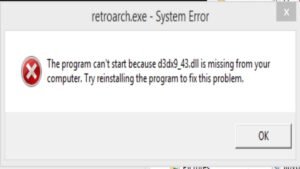YouTube has become the go-to platform for watching videos, from music videos to tutorials and everything in between. However, sometimes you may want to download a video to watch offline or save it for later. While YouTube does not have a built-in download option, there are several creative ways to download YouTube videos. Here are 10 methods you can try.
Online Downloaders
One of the easiest ways to download YouTube videos is by using an online downloader. These websites allow you to paste the URL of the video and download it in various formats, such as MP4 or MP3. Some popular online downloaders include SaveFrom.net, Y2mate, and KeepVid.
Browser Extensions
 by Szabo Viktor (https://unsplash.com/@vmxhu)
by Szabo Viktor (https://unsplash.com/@vmxhu)
Browser extensions are another convenient way to download YouTube videos. These are small programs that can be added to your web browser, such as Google Chrome or Mozilla Firefox. Some popular extensions for downloading YouTube videos include Video DownloadHelper, FastestTube, and YouTube Video Downloader.
Downloading Software
If you frequently download YouTube videos, you may want to consider downloading a software specifically designed for this purpose. These programs often have additional features, such as batch downloading and conversion to different formats. Some popular options include 4K Video Downloader, aTube Catcher, and Freemake Video Downloader.
Mobile Apps
For those who prefer to download YouTube videos on their mobile devices, there are several apps available for both iOS and Android. These apps often have a built-in browser for searching and downloading videos directly from YouTube. Some popular options include TubeMate, VidMate, and SnapTube.
VLC Media Player
Did you know that you can use VLC Media Player to download YouTube videos? This popular media player has a hidden feature that allows you to download videos from YouTube and other websites. Simply open VLC, go to Media > Open Network Stream, paste the YouTube video URL, and click Play. Then go to Tools > Codec Information and copy the location URL. Paste this URL into your browser and the video will start downloading.
Command Line
For tech-savvy individuals, downloading YouTube videos using the command line can be a quick and efficient method. This method involves using a program called youtube-dl, which is available for Windows, Mac, and Linux. Simply open the command line, type in the command “youtube-dl video URL” and the video will start downloading.
Screen Recording
If all else fails, you can always use a screen recording software to capture the video as it plays on your screen. This method may not provide the best quality, but it is a reliable way to download any video from YouTube. Some popular screen recording software includes Camtasia, OBS Studio, and QuickTime (for Mac users).
Downloading Playlists
 by Rachit Tank (https://unsplash.com/@rachitank)
by Rachit Tank (https://unsplash.com/@rachitank)
If you want to download an entire playlist from YouTube, you can use a website or software specifically designed for this purpose. Some popular options include YouTube Playlist Downloader, 4K Video Downloader, and JDownloader.
Downloading Audio Only
If you only want the audio from a YouTube video, you can use a website or software that allows you to download the audio in MP3 format. Some popular options include YTMP3, FLVTO, and Any Video Converter.
Copyright-Free Videos
Lastly, if you are looking to download copyright-free videos from YouTube, you can use the YouTube Audio Library. This library contains a collection of free music and sound effects that you can use in your own videos without worrying about copyright infringement.
With these 10 creative ways to download YouTube videos, you can easily save your favorite videos for offline viewing. Which method do you prefer? Let us know in the comments.