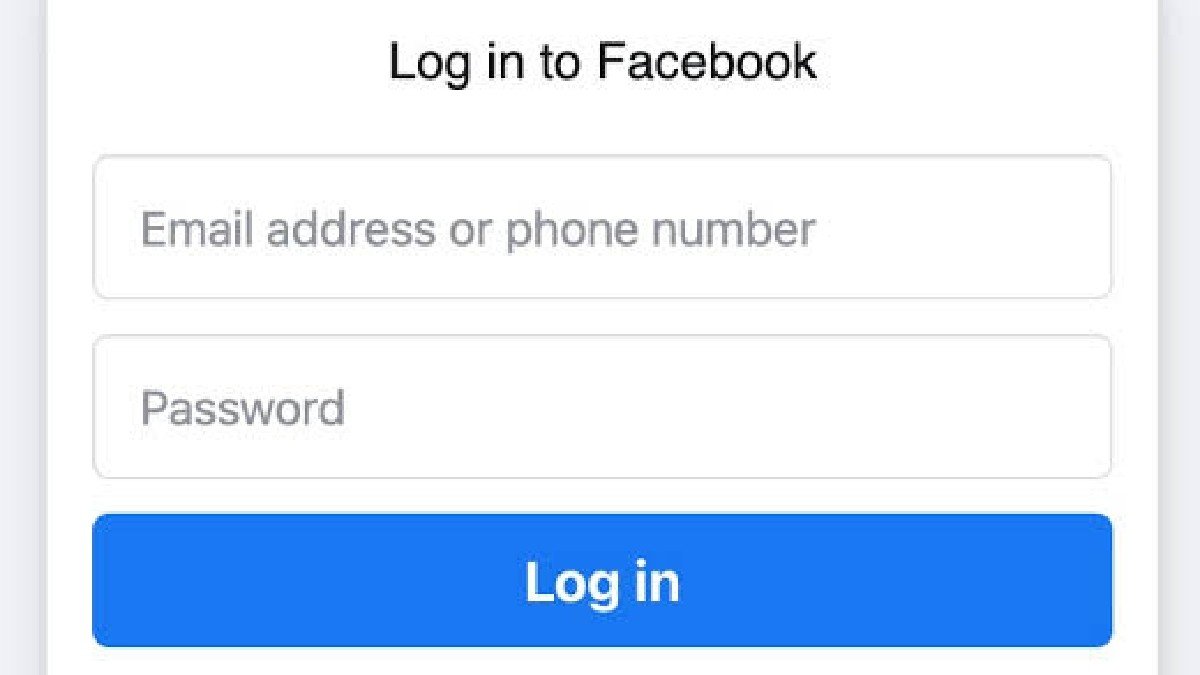Forgot your old Facebook account? Forget no more! We’ll show you easy steps to retrieve and recover your old Facebook account quickly.
Have you forgotten the login credentials to an old Facebook account? No worries — it’s easier than you might think to recover your old Facebook account. In this guide, we’ll show you easy steps that will help you retrieve and regain access to your old account.
Locate the Old Account Information
The first step to regaining access to your old Facebook account is trying to locate the old account information. If you don’t remember the email address or phone number associated with the lost account, use the Friends tab to search for people you may have had accepted friend requests from — often your friends can help jog your memory. You can also try searching old emails and messaging conversations in which you may have shared login information with trusted contacts.
Reset Your Password
If you can’t remember the login information for the old account, you can reset the password. To do this, go to the Facebook homepage and click on Forgot Your Password? When prompted, enter your email address or phone number associated with the account and click Search. Facebook will guide you through the steps to reset your password so that you can regain access and start using your account again.
Secure Your Facebook Account
Once you regain access to your old Facebook account, it’s important to secure it. Change your password immediately, as you don’t know who had access to the account before. Set up two-factor authentication to help protect yourself and your data from malicious actors or hackers. Finally, review your information and settings regularly to ensure the security of your account.
Recover Lost Access to Your Email
If you can’t remember the password for your email account, you’ll need to reset it in order to regain access to your Facebook. Depending on which email service you used, there are usually links on the login page that provide directions on how to change or reset a forgotten password. Make sure to also check any other associated emails with your Facebook account such as ones used for recovery purposes.
Reactivate Your Account
Once you’ve reset your email password, it’s time to reactivate your Facebook. All you need to do is navigate to the Facebook login page and enter your current email and new password. From there, you should be taken directly to a page which confirms your account has been reactivated. Congrats! You can now pick up right where you left off with all of your connected apps, friends list and shared memories backed up in one place.