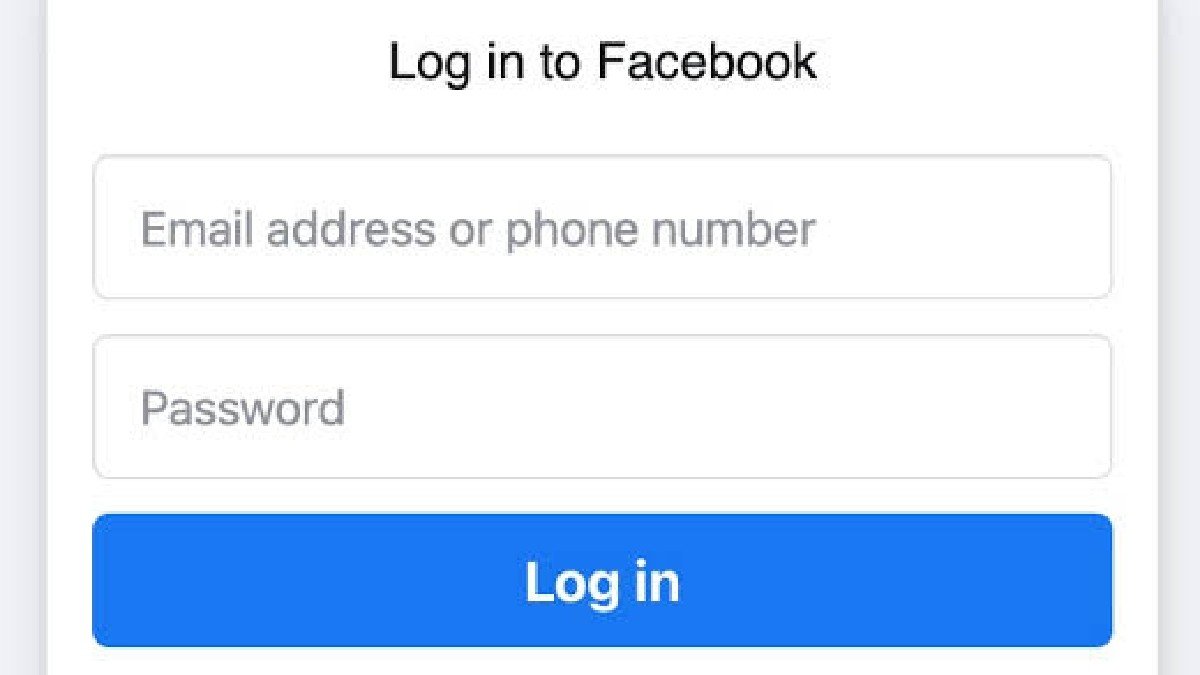Need to be logged in to multiple Facebook accounts at once? It’s easy with the right tools and techniques – no matter if you’re using a desktop computer, laptop, or smartphone. This guide will help you learn how to log in to multiple Facebook accounts simultaneously.
Use Different Browsers for Multiple Accounts.
Using separate browsers is a straightforward and simple way to log in to multiple Facebook accounts at the same time. Each browser can be associated with one specific account, so you can switch between them quickly and easily. If you’re using a desktop or laptop computer, free browsers like Google Chrome and Firefox are perfect for this task. Both have auto-tab duplication capabilities which make switching between accounts equally fast.
9 Brilliant Strategies to Advertise on Facebook
Set Up Multiple Users in Chrome Browser.
If you’re using a desktop or laptop computer, the Chrome browser makes it easy to log in to more than one Facebook account simultaneously. You can set up multiple users in Chrome, which allows you to keep your accounts completely separate and secure. To do this, simply go to the menu in the top right-hand corner of Chrome, and select Settings > People > Add Person. You’ll be asked to enter a name associated with the account and create a unique profile picture (you can switch this up afterward). Once you’ve done this, you can set up additional user accounts as needed.
How to secure your Facebook account from hackers
Download Dedicated Facebook Apps on iPhone and Android.
If you’re using an iPhone or Android smartphone, there’s no need to use Chrome. Instead, you can download two separate apps dedicated to accessing two different Facebook accounts at the same time. First, download Facebook Lite for one account and then download Facebook for iOS or Android for your second account. This makes it easy to switch between both accounts depending on which you want to be logged in as. You can find each app via the App Store or Google Play Store by searching ‘Facebook Lite’ (for lighter data) and ‘Facebook’ (for the full version).
A Step-by-Step Guide to Changing Your Facebook Username
Use Incognito Mode to Sign In to Different Profiles
If you’re using Google Chrome as your browser, you can sign in to two different Facebook accounts at the same time by using Incognito Mode. This mode is located in the ‘Tools’ section of the Chrome browser menu and it allows you to open two separate windows with two different logged-in sessions of the same website (e.g. Facebook). Simply click ‘Incognito Mode’ in one window and then log into your primary account, then click it again and log into your secondary account – this way, you don’t have to constantly switch between user profiles.
The Ultimate Guide to Crafting Engaging Facebook Updates
Manage Your Profile Visibility Settings With Loginshield.
Loginshield is a great way to manage your privacy settings when logged in with multiple Facebook accounts. It allows you to designate different profile visibility settings for each account, so you can make sure the content you want seen on one account isn’t visible on another. With Loginshield, it’s easy to quickly switch between accounts without worrying about cross-contamination of your data and personal information.