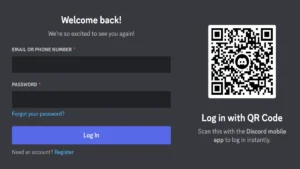Introduction
ChatGPT, powered by OpenAI’s advanced language model, offers users a powerful tool for engaging in natural language conversations. To fully harness the capabilities of ChatGPT, it’s important to understand the login process and explore features that enhance your conversational experience. In this comprehensive guide, we’ll walk you through the steps to log into ChatGPT and share tips on how to make the most of this cutting-edge conversational AI. ChatGPT is one of the best AI Tools you need to grow your business.
Step 1: Accessing ChatGPT
- Open your preferred web browser and navigate to the official ChatGPT website.
- If you don’t have an account, sign up to create one. If you already have an account, click on the “Log In” button.
Step 2: Logging In
- Enter your registered email address and password.
- Click the “Log In” button to access your ChatGPT account.
Step 3: Navigating the Dashboard
- Once logged in, you’ll be directed to the ChatGPT dashboard.
- Familiarize yourself with the available options, including settings, preferences, and usage details.
Step 4: Initiating Conversations
- On the dashboard, locate the chat interface to start interacting with ChatGPT.
- Type your messages in the text input box and press “Enter” to generate AI-driven responses.
Step 5: Customizing Settings
- Explore the settings menu to customize your ChatGPT experience.
- Adjust preferences such as conversation length, language style, and other parameters to tailor the AI’s responses to your liking.
Tips for Maximizing Your ChatGPT Experience
1. Experiment with Prompting Techniques
Try different ways of framing your prompts to receive more accurate and contextually relevant responses. Experimenting with the structure of your questions can yield diverse and interesting results.
2. Utilize System-Level Prompts
Take advantage of system-level prompts to guide ChatGPT’s behavior. Including instructions in your prompt can help the AI better understand the context and provide more helpful responses.
3. Provide Feedback
Use the feedback feature to let OpenAI know about problematic model outputs. Your feedback contributes to the model’s improvement and helps refine its responses over time.
4. Stay Mindful of Ethical Usage
While ChatGPT is a powerful tool, it’s crucial to use it ethically. Avoid generating content that violates OpenAI’s usage policies and guidelines.
5. Explore Additional Resources
Visit OpenAI’s official resources, including documentation and guides, to stay informed about the latest features and updates. Stay connected with the ChatGPT community to share experiences and learn from others.
You can read How GPT-3 is Revolutionizing the Chatbot Industry
Conclusion
Logging into ChatGPT is the gateway to a world of advanced conversational AI. By following the steps outlined in this guide and applying the tips provided, you can enhance your ChatGPT experience and unlock the full potential of this cutting-edge language model. Engage in natural, dynamic conversations and explore the myriad possibilities that ChatGPT offers for both personal and professional use.