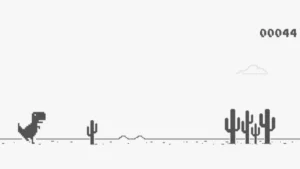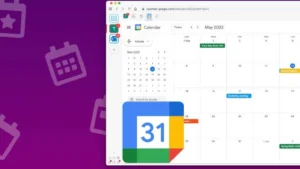In the digital age, social media platforms like Facebook have become a treasure trove of engaging videos. This comprehensive guide walks you through the step-by-step process of downloading Facebook videos on all devices, ensuring you can enjoy your favorite content offline. From smartphones to computers, unlock the secrets to effortless video downloading.
Choosing the Right Facebook Video Downloader
Mobile Devices
Learn how to download Facebook videos on your smartphone or tablet using dedicated apps or browser extensions. Explore options for both Android and iOS devices, ensuring you can save videos for offline viewing on the go.
Desktops and Laptops
Discover methods to download Facebook videos on computers, whether you use Windows, macOS, or Linux. From browser-based tools to standalone applications, find the solution that best fits your preferences and operating system.
How to download Facebook video on a PC
Step-by-step
- Open any browser on your PC
- Login to your Facebook account
- Look for the video you want to download
- Click on the three dots (…) at the top of the video.
- When it pops up with some options, click on the copy link.
At this stage, after you have copied the video link, you can now download the video using different methods or different Facebook downloaders.
Download Facebook videos using the mbasic subdomain
Step-by-step
Open a browser; it may be Google Chrome, Mozilla Firefox, UC Browser, Safari, or any browse
- Paste the Facebook URL you copied on it
- Replace www with mbasic and press enter
When it shows the video, right-click on the video and click on download. (You may be required to login into your Facebook account before you can see the video.)
Download Facebook videos using savefrom.net
Step-by-step
- Open your browser
- Type the URL savefrom.net
- Paste the copied Facebook video link
- Click download
Download Facebook video using fbdown.net
Step-by-step
- Open your browser
- Type the URL fbdown.net
- Paste the copied Facebook video link on the URL box
- Click download
Download Facebook video using smallseotools.com
Step-by-step
- Open your browser.
- Type the URL https://smallseotools.com/facebook-video-downloader/
- Paste the copied Facebook video link on the URL box provided
- Click download
Download Facebook videos using getfvid.com
Step-by-step
- Open your browser
- Type the URL getfvid.com
- Paste the copied Facebook video link on the URL box provided
- Click download
There are many other free online tools you can use to download Facebook videos.
How to download Facebook videos on a Computer using an App
There are many Facebook download apps available that you can install on your computer. One of them is 4kdownload
Below are the steps to install the App
- Click on the following link or copy it and open it with a browser: https://www.4kdownload.com/products/product-videodownloader
- Download the app and install it.
- So, whenever you want to download a Facebook video, click on the three dots above the video and click on the copy link
- Open the 4kdownload App you just installed and paste the Facebook video link you just copied into the URL box provided, then click enter.
- Choose the quality of the file you want to download.
- Download Finished.
How to download Facebook videos on Mac
You can use any of the above methods to download Facebook videos on your Macbook or Apple computers.
How to download Facebook videos on an Android phone.
Facebook videos are easier to download on an Android phone compared to a computer. There are many free Android apps available on the Play Store that you can use to download Facebook videos. Below is the step-by-step guide that you can follow to get the download done.
Download Facebook videos on an Android phone using Video Downloader
Step-by-step
1. Go to Google Play Store and search for video downloader for Facebook.
2. Download the app and install it.
3. Login to your Facebook account using the App you downloaded.
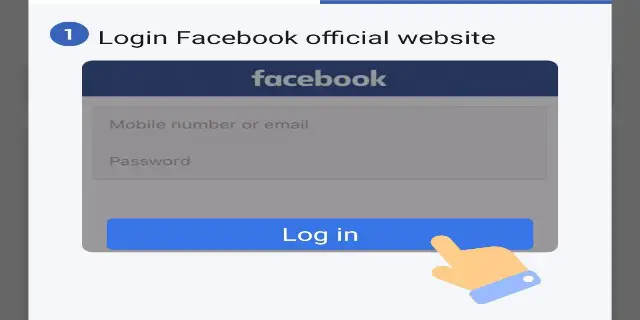
4. Find the video
5. Click on the download button below the video

6. When it brings up another download button at the top-left side of the screen, click on it and wait for the video to download.
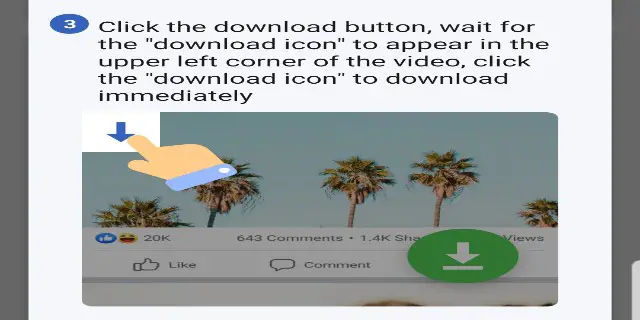
Method 2
1. Login to your Facebook account with any browser
2. Find the video you want to download
3. Click on the three dots (…) at the top of the video and click on the copy link.
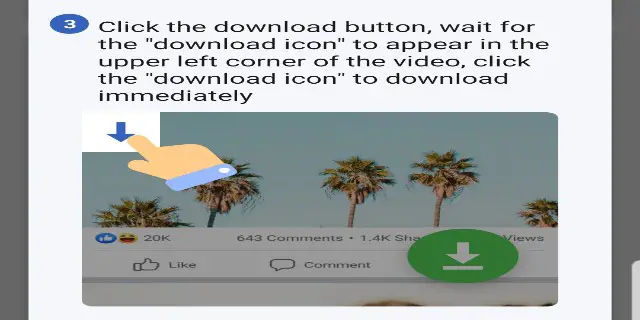

4. Minimize the browser and Open the App you downloaded Downloader for Facebook
5. Paste the video link you copied from Facebook on the box provided and click Download
6. Click the download button
7. Another download button will show up on the top-left, clock on it and wait for the video to download
How to download Facebook videos on iPhone and iPad
You can use any of the methods explained above (methods used to download Facebook videos on a computer) on iPhones and iPads as well.
Conclusion: Enjoy Facebook Videos Anytime, Anywhere
With this ultimate guide, you’re equipped to download Facebook videos on all your devices effortlessly. Whether you’re using a smartphone, tablet, or computer, explore the various methods and tools available to enjoy your favorite content offline. Download responsibly, respecting copyrights and privacy, and savor the flexibility of watching Facebook videos anytime, anywhere.