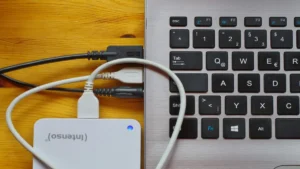When a hard drive goes dead, you nearly cry if you didn’t back up your files, you will think about how you are losing files you gather for years. Don’t be sad, we have provided a way out for you to recover the files.
Your hard drive can be repaired if the damage does not beyond normal, especially, if the controller board or printed circuit board (PCB) is not totally damaged.
So, if you’re lucky and the components mentioned above have not been damaged, because those are the main components of Hard-drive therefore, the problem could lie in either the controller board or printed circuit board (PCB).
Why your Hard Drives got Spoilt?
If the hard-drive overheats and the heat damages the board, the solution is to replace the Printed circuit board (PCB) with another one that is perfectly working. PCB damage can be identified by a scorch mark or you may not see any sign, so, replacing the PCB will bring your hard drive back to life.
If you know that you cannot change the PCB yourself, you are advised to visit an expert to do the work for you if you can afford the charges.
The method mentioned really works if you do it with care and in the right manner because it has worked for many people. Below are the simple steps-by-steps to repair your dead hard drive:
Step-by-steps to Repair Hard Drive
Get down the hard drive details
If you want to replace the damaged PCB with a new one, they must be the same thing, the damaged one should be the same as the current one, or it will not work. There is certain information you need to note before getting a new PCB for replacement. They are:
- Serial number
- The Firmware codes
- The P/N
- Site code
- Data code, and
- The main controller IC number that is written on the back of the PCB
Buy a PCB from a store
If you go to stores where hard drive parts are sold, go with the information written down or you can get it online and this should be done by searching for it with the information you wrote down from the damaged one. You can visit a website like www.hdd-parts.com to buy it, you should search for it by entering the model of the dead drive into the provided search box at the top of the website page. This will not actually provide you with the exact model, so, look through the results list and find the drive model that really matches all the numbers you wrote down. Now, order it
READ ALSO: What To Do When Your Computer Screen Is Black?
Check what you ordered when received
If you order PCB online, it takes seven to twelve days before its delivery. The PCB usually comes with a box with a replacement working PCB inside the box, including tools like Torx screwdriver and installation guidebook. If they are not found in the box you received, try to contact the company from where you bought the component.
Dissemble the hard drive and remove the old PCB
There are five screws on the PCB attached to the hard drive. Unscrew them using the Torx screwdriver included in the tools, those tools are tiny, so keep them and make sure none of them is lost. After you have removed the screws, try to keep them as you can see that they are very tiny, you can keep them with a magnetic substance so that you won’t lose them.
Replace the old PCB with the new PCB
You should gently take the new PCB from its bag with care, put it onto where you removed the old one on the hard drive, and make sure that you put it exactly where you removed the damaged one and it is lined up with screw holes. Now, take the crew driver and screw the new PCB, make sure that the screw is tight so that the PCB will not be shaking.
READ ALSO: How to fix Computer Screen Sideways (rotate)?
Check the drive if it is now working
Try to put back the repaired hard drive into its casing, turn on your Computer and connect your repaired hard drive, the system should recognize the drive now, once the drive is recognized, try to back up your files because the drive may get damaged again in the future, do the backup so, you will not lose your files.