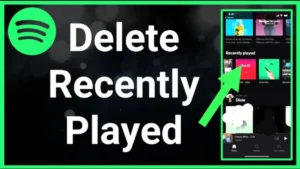Developing a mobile app can be a rewarding venture, but it requires careful planning and execution. Whether you’re a seasoned developer or a novice, this step-by-step guide will help you navigate the app development process and create a successful product.
Step 1: Define Your App Concept
Before diving into development, clearly define your app’s purpose and target audience. Identify the problem your app will solve and its unique selling points. A well-defined concept lays the foundation for a successful development journey.
Step 2: Conduct Market Research
Research your target market thoroughly. Identify competitors, market trends, and user expectations. Analyze successful apps in your niche to understand what works and what doesn’t. This information will help you refine your app idea and make informed decisions throughout development.
Step 3: Create a Wireframe and Design the User Interface (UI)
Develop a visual representation of your app’s layout and functionality using wireframing tools. Design the UI with a focus on user experience (UX) principles. A clean and intuitive UI is crucial for engaging and retaining users.
The process of creating a wireframe and designing the user interface (UI) is a critical step in the app development lifecycle. A well-thought-out UI not only enhances the user experience but also serves as a blueprint for developers during the implementation phase. This tech note provides guidelines on creating an effective wireframe and designing a user-friendly UI for your app.
1. Understanding the Importance of Wireframes
1.1 Definition
A wireframe is a visual representation of the app’s layout and functionality. It acts as a skeletal framework that outlines the structure of the user interface.
1.2 Purpose
- Conceptualization: Helps in visualizing and refining the app’s structure.
- Communication: Serves as a communication tool between designers, developers, and stakeholders.
- Blueprint for Development: Guides developers during the implementation phase.
2. Steps to Create a Wireframe
2.1 Identify Key Elements
- Content Areas: Define the primary content areas and their hierarchy.
- Navigation: Plan the navigation flow and user journey.
- Interactivity: Sketch out interactive elements such as buttons, forms, and menus.
2.2 Use Wireframing Tools
- Digital Tools: Leverage wireframing tools like Balsamiq, Sketch, or Adobe XD for a more polished representation.
- Hand Sketches: Begin with hand sketches for quick ideation and feedback.
2.3 Iterate and Refine
- Feedback Loop: Share wireframes with stakeholders for feedback.
- Iterate: Refine the wireframe based on feedback and evolving requirements.
3. Designing the User Interface (UI)
3.1 Principles of UI Design
- Consistency: Maintain a consistent design language throughout the app.
- Hierarchy: Prioritize content and actions based on importance.
- Simplicity: Keep the UI simple and intuitive to enhance usability.
3.2 Visual Elements
- Color Scheme: Choose a cohesive color scheme that aligns with your brand.
- Typography: Select readable fonts and establish a typographic hierarchy.
- Icons and Imagery: Use icons and images purposefully to enhance visual appeal.
3.3 Responsive Design
- Adaptability: Design for various screen sizes and orientations.
- Flexibility: Ensure elements scale appropriately on different devices.
3.4 User Flow
- Intuitive Navigation: Create a logical and intuitive flow between screens.
- User Feedback: Incorporate visual feedback for user interactions.
4. Prototyping and User Testing
4.1 Prototyping
- Interactive Prototypes: Use prototyping tools to create interactive mockups.
- Functionality Preview: Allow stakeholders to preview app functionality.
4.2 User Testing
- Gather Feedback: Conduct usability testing with potential users.
- Iterative Design: Refine the UI based on user feedback.
Creating a wireframe and designing the UI are pivotal steps in delivering an app that meets user expectations. The iterative nature of these processes ensures that the final product aligns with both the project vision and user needs. By following these guidelines, developers and designers can collaborate effectively to create a visually appealing and user-friendly app interface.
Remember, the wireframe and UI design stages set the tone for the entire development process, influencing everything from coding to user satisfaction. Continuous collaboration between design and development teams, coupled with user feedback, will contribute to the success of the app.
Step 4: Choose the Right Development Approach
Decide whether you want to build a native, hybrid, or web app. Native apps are platform-specific (iOS or Android), while hybrid apps use a single codebase for multiple platforms. Web apps run in browsers and are accessible on various devices. Choose the approach that aligns with your goals and target audience.
Step 5: Select a Development Platform and Tools
Choose the App development platforms and tools based on your app’s requirements. For native iOS development, use Xcode with Swift or Objective-C. Android apps are typically developed using Android Studio with Java or Kotlin. Cross-platform frameworks like React Native or Flutter offer the advantage of writing code once and deploying on multiple platforms.
Step 6: Coding and Development
Begin coding your app based on the wireframes and design. Follow best coding practices, use version control systems like Git, and regularly test your code. Break down the development process into sprints, making it easier to manage and track progress. Below is an example of a developed App code.
jsxCopy code
// Import necessary components and modules from React Native
import React, { useState } from 'react';
import { View, Text, TextInput, Button, StyleSheet, Alert } from 'react-native';// Create a functional component for the app
const ExampleApp = () => {
// Define state variables using the 'useState' hook
const [inputText, setInputText] = useState('');
const [displayText, setDisplayText] = useState('');// Define a function to handle button press
const handleButtonPress = () => {
if (inputText) {
// Update the display text with the input value
setDisplayText(`You entered: ${inputText}`);
} else {
// Display an alert if the input is empty
Alert.alert('Error', 'Please enter some text.');
}
};
// Return the UI components
return (
<View style={styles.container}>
<Text style={styles.title}>Example React Native App</Text>
<TextInput
style={styles.input}
placeholder="Enter text"
onChangeText={(text) => setInputText(text)}
value={inputText}
/>
<Button title="Show Text" onPress={handleButtonPress} />
<Text style={styles.displayText}>{displayText}</Text>
</View>
);
};
// Define styles using StyleSheet
const styles = StyleSheet.create({
container: {
flex: 1,
justifyContent: 'center',
alignItems: 'center',
paddingHorizontal: 16,
},
title: {
fontSize: 20,
fontWeight: 'bold',
marginBottom: 16,
},
input: {
height: 40,
borderColor: 'gray',
borderWidth: 1,
marginBottom: 16,
paddingHorizontal: 8,
width: '100%',
},
displayText: {
marginTop: 20,
fontSize: 18,
color: 'blue',
},
});
// Export the component for use in other parts of the application
export default ExampleApp;Step 7: Integrate Backend Services
If your app requires server-side functionality or data storage, integrate backend services. Choose a reliable backend-as-a-service (BaaS) provider or set up your own server architecture based on your app’s needs.
Step 8: Implement Features and Functionality
Add features incrementally, prioritizing core functionalities. Test each feature thoroughly to identify and address bugs or issues. Regular testing ensures a stable and reliable app.
Step 9: Testing and Quality Assurance
Conduct rigorous testing, including functional, performance, and user acceptance testing. Identify and fix any issues, ensuring a seamless user experience. Consider beta testing with a select group of users to gather valuable feedback.
Step 10: Optimize for Performance and Scalability
Optimize your app for speed and efficiency. Consider scalability to accommodate future growth in user base and features. Address any bottlenecks in performance to deliver a smooth user experience.
Step 11: Security Implementation
Prioritize the security of user data. Implement encryption, secure authentication methods, and adhere to best practices for data privacy. Regularly update security measures to protect against emerging threats.
Step 12: App Deployment
Prepare your app for deployment by creating accounts on relevant app stores (Apple App Store, Google Play Store). Follow the guidelines and submit all necessary assets, such as app icons and screenshots. Once approved, your app will be available to the public.
Step 13: Marketing and Promotion
Develop a comprehensive marketing strategy to promote your app. Utilize social media, content marketing, and other channels to create awareness. Encourage user reviews and feedback to improve your app and attract more users.
Step 14: Monitor and Update
After deployment, closely monitor user feedback and app performance. Regularly release updates with new features, bug fixes, and security enhancements. Respond to user reviews and continuously strive to improve the app.
Conclusion
Creating a successful app involves a combination of creativity, strategic planning, and meticulous execution. By following these steps, you can navigate the app development process with confidence and increase the chances of building a valuable and sustainable product. Remember, the journey doesn’t end with deployment – ongoing monitoring, updates, and user engagement are key to long-term success. Good luck with your app development journey!